LG TV SOFTWARE UPDATE
1.Press HOME button on LG remote
2.Select the SETTINGS option at the bottom of the screen which appears on the LG tv.
3.After selecting the Settings option a new window will open select the SUPPORT option on the window.(Indicated with an Question mark)
1.Press HOME button on LG remote
2.Select the SETTINGS option at the bottom of the screen which appears on the LG tv.
3.After selecting the Settings option a new window will open select the SUPPORT option on the window.(Indicated with an Question mark)
4.Select the Software Update option and a new window appears to update the software.
TIP: Product/Service info can be seen on the above same page(4th Option).


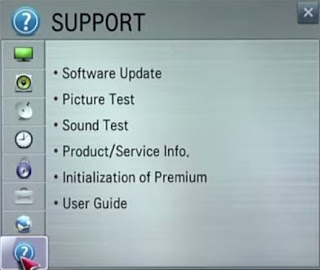


No comments:
Post a Comment